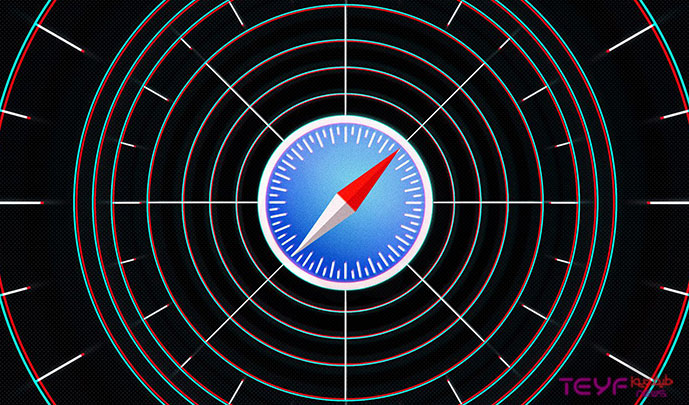گوگل فوتوز قابلیت تگ کردن افراد به شکل دستی را ارائه کرد

گوگل فوتوز قابلیت تگ کردن افراد به شکل دستی را ارائه کرد
سرویس Google Photos از قابلیت تگ کردن چهره افراد به شکل خودکار برخوردار بود. اما شمار زیادی از کاربران برنامه گوگل فوتوز درخواست تگ کردن افراد را به شکل دستی خواسته بودند که بالاخره این سرویس اکنون این قابلیت را خواهد داشت. با طیف نیوز همراه باشید… .
گوگل در تازه ترین اقدام خود، درخواست کاربران برنامه گوگل فوتوز را که خواهان تک گذاری چهره افراد به شکل دستی بودند را، عملی کرده است. البته این قابلیت جدید، توانایی برچسب گذاری تمام قسمت های تصویر را ندارد و تنها بر روی چهره های افراد این تگ گذاری انجام خواهد شد. به بیان دیگر، Google Photos بعد از شناسایی چهره افراد، دسترسی ویرایش، نامگذاری یا تگ گذاری در تصویر را خواهد داد. در ادامه نحوه تگ گذاری به صورت دستی را شرح خواهیم داد…
برای انجام ویرایش در تصویر، ابتدا عکسی که در آن چهره افراد مشخص باشد را از طریق برنامه گوگل فوتوز باز کنید. بعد از انجام این کار، روی منو Option کلیک کرده و بر روی گزینه People نیز کلیک کنید. در صورتی که برنامه Google Photos در گذشته چهره افراد موجود در عکس را شناسایی کرده باشد، برنامه قابلیت تگ گذاری بر روی تصویر را به کاربر خواهد داد تا تصویر مورد نظر را ویرایش کند. برای انجام ویرایش تنها کافی است که بر روی گزینه ویرایش که در سمت راست قرار دارد کلیک کنید. در صورتیکه چهره شخص مورد نظر شناسایی نشده باشد و همچنین به شکل خودکار، تگی بر روی عکسی قرار نگرفته باشد، قابلیت ایجاد تگ های جدیدی برای افراد مختلف موجود در تصویر وجود دارد.

قابلیت جدید گوگل فوتوز در ورژن v4.32.1 اجرا می شود، و در صورت دریافت نکردن آپدیت جدید این برنامه باید چند روز منتظر باشید تا به صورت خودکار این برنامه به روزرسانی شود.