آموزش به اشتراک گذاری پرینتر در شبکه

آموزش به اشتراک گذاری پرینتر در شبکه
این روز ها چاپگر ها در دفاتر خدماتی، ادارات و سازمان ها بسیار اهمیت دارند. اما آنچه بسیار حائز اهمیت تر است نحوه به اشتراک گذاری پرینتر در شبکه است که به موجب آن عده بیشتری قادرند از این دستگاه استفاده داشته باشند. در این بخش به چند راهکار در همین رابطه خواهیم پرداخت. با طیف نیوز همراه باشید… .
اشتراک گذاری پرینتر در شبکه با کمک ابزار های سیستم عامل Windows
ابتدا از بخش تنظیمات منوی استارت و از قسمت Devices گزینه ای که به چاپگر مربوط می شود را بیابید. با ورود به این قسمت در سمت راست دستگاه هایی که به کامپیوتر وصل شده اند نمایش داده می شوند. به منظور به اشتراک گذاری پرینتر در شبکه دستگاه چاپگر مدنظرتان را انتخاب کنید. حالا با سه گزینه مواجه می شوید.

گزینه Manage و سپس Printer Properties را انتخاب کنید. مشاهده می کنید که یک پنجره شبیه به ویندوز های قدیمی پیش روی شما قرار می گیرد. و از این پس اشتراک گذاری پرینتر در شبکه شبیه به نسخه های قبلی ویندوز است.
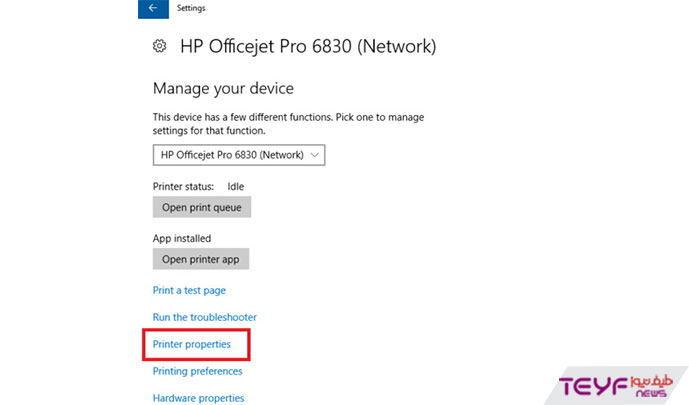
حالا از قسمت بالا منو Share را انتخاب کنید و پس از آن تیک بخش اشتراک گذاری پرینتر در شبکه را بزنید و برای آن یک اسم مشخص کنید. سعی کنید اسم ساده باشه چون دیگران باید راحت آن را پیدا و استفاده کنند.
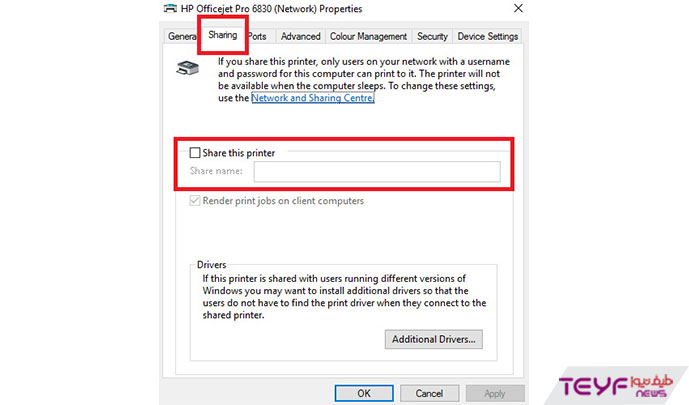
در نهایت نیز برای اعمال تغییرات Apply را انتخاب کنید.
Advanced Settings
در تنظیمات غیر پیشرفته و به اصطلاح پیش فرض کاربران می توانند از طریق سیستم های دیگر و با وارد کردن رمز و نام کاربری به چاپگر اشتراک گذاشته شده وصل شوند و چنانچه رایانه اصلی خاموش باشد این اتصالات برقرار نخواهد شد.
اما می توان با ورود به بخش Network and Sharing Contre در کنترل پنل و در زبانه Share از لینکی که در این قسمت قرار گرفته استفاده کنید. البته این موارد در تنظیمات ویندوز ده وجود ندارند.
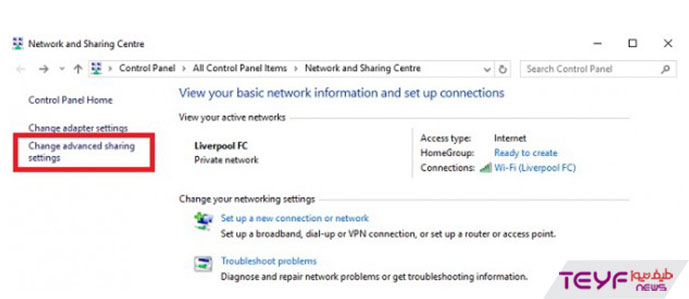
در ادامه مراحل گزینه Change Advanced Sharing Settings را انتخاب کنید این گزینه در ستون سمت چپ Network and Sharing Center قرار دارد. حالا در قسمت انتهایی لیست منوی All Network را انتخاب کنید و در قسمت Password-Protected Sharing گزینه Turn Off Password-Protected Sharing را برگزینید.
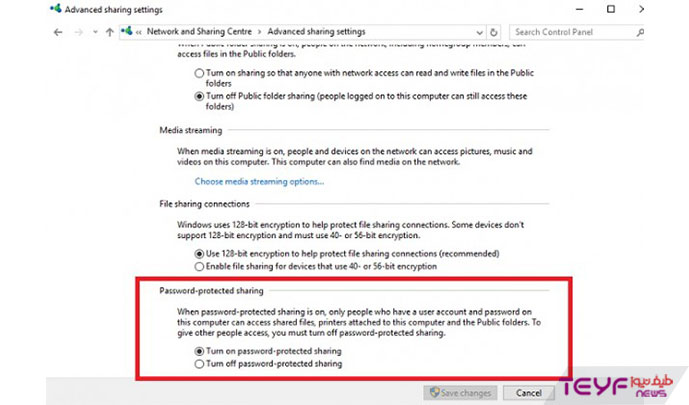
نکته
چون این تنظیمات هم به شبکه های خصوصی و هم عمومی مربوط می شود پس برای اتصال به شبکه ای که چندان از آن اطمینان ندارید این گزینه را ابتدا خاموش کنید.
نرم افزار
با کمک نرم افزار PrinterShare می توانید اشتراک گذاری پرینتر در شبکه را بدون انجام مراحل بالا انجام دهید و با پرینترهای دیگر از اسناد و مدارک دستگاه ها های با سیستم عامل های، ویندوز، مک، اندروی و آی اواس پرینت تهیه کنید. این نرم افزار با وجود تمام قابلیت هایی که دارد یک نکته منفی دارد و آن هم رایگان نبودن آن است و ممکن است با توجه هزینه های آن برای کاربران خانگی مناسب نباشد.
اتصال با کمک رایانه ای دیگر
اشتراک گذاری پرینتر در شبکه را بررسی کردیم و حالا می خواهیم بدانیم چطور با دیگر رایانه ها می توان به چاپگر وصل شد.
ابتدا همان مراحل قبل را برای برای ورود به بخش چاپگر و اسکنر ها طی کنید. در قسمت بالا و سمت راست گزینه Add Printer را مشاهده می کنید. با انتخاب این گزینه ویندوز جستجو را آغاز کرده و چاپگر هایی که وجود دارند را نمایش می دهد.

پرینتری که مدنظرتان است را انتخاب کنید و سپس روی گزینه Add device کلیک کنید. با این کار ویندوز در چند دقیقه همه درایو های مربوطه را نصب می کند و در آخر گزینه Ready نمایش داده می شود.

هنگام پرینت گرفتن از هر منبعی نام این چاپگر هم نشان داده می شود. در غیر این صورت از سمت چپ Add device گزینه The Printer That I Want Wasn’t Listed را انتخاب کنید تا یکی از از روش ها را انتخاب کنید.




