روش فعال کردن تایید هویت دو مرحله ای واتساپ
روش فعال کردن Tow-Step Verification واتس اپ
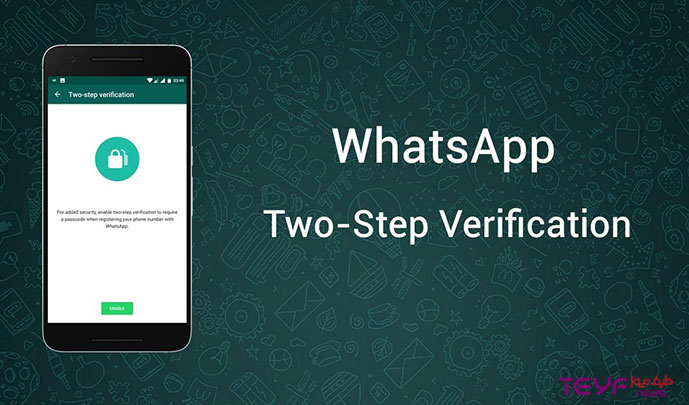
روش فعال کردن تایید هویت دو مرحله ای واتساپ
برای افزایش امنیت نرم افزار واتس اپ می توان به غیر از کد ارسالی توسط برنامه WhatsApp برای ورود به اکانت خود، قابلیت تایید هویت دو مرحله ای واتساپ را نیز فعال کنید تا با دادن یک کد شش رقمی باعث افزایش امنیت اکانت خود شوید. در ادامه قصد داریم تا روش ایجاد این قابلیت را آموزش دهیم. با طیف نیوز همراه باشید… .
نرم افزار واتس اپ برای ایجاد امنیت بیشتر حساب های کاربری، قابلیت Tow-Step Verification را در اختیار کاربران خود قرار داده است. کاربر می تواند با استفاده از این قابلیت علاوه بر ارسال رمز توسط برنامه WhatsApp برای ورود به اکانت، از رمز دوم فعال شده توسط خود کاربر استفاده کرد.
مراحل فعال کردن تایید هویت دو مرحله ای واتساپ در گوشی های اندرویدی کار بسیار راحتی است که در زیر به مراحل آن اشاره خواهیم کرد.
قدم اول: در گام اول، به برنامه واتس اپ وارد می شویم.
قدم دوم: در گام بعد بر روی آیکون سه نقطه گوشه بالا سمت راست کلیک می کنیم.
قدم سوم: حالا گزینه تنظیمات (Settings) را انتخاب کرده تا صفحه مربوط به تنظیمات باز شود.
قدم چهارم: در این مرحله بر روی گزینه اکانت کلیک می کنیم.
قدم پنجم: حالا روی گزینه تایید هویت دو مرحله ای کلیک می کنیم تا اجازه فعال کردن قابلیت Tow-Step Verification داده شود.
قدم ششم: کزینه Enable را انتخاب کرده پس از آن رمز عبور شش رقمی خود را وارد می کنیم و برای تایید کردن آن مجددا همان رمز شش رقمی را تکرار می کنیم.
قدم هفتم: برای ریکاوری کردن اطلاعات، می توان ایمیل خود را وارد کرده تا در صورت فراموشی رمز عبور بتوان از طریق ایمیل آن را بازیابی کرد. در صورتی که ایمیل را وارد نکنیم باید رمز عبور شش رقمی را جایی یادداشت کرد تا فراموش نشود.




