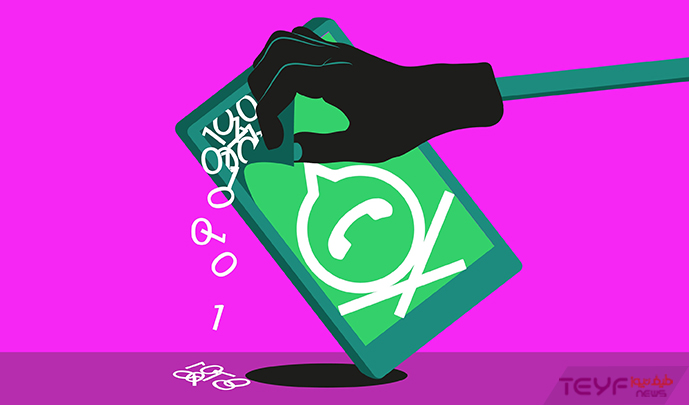نحوه نصب دو واتس اپ بر روی یک گوشی
آموزش نصب WhatsApp روی یک تلفن همراه

نحوه نصب دو واتس اپ بر روی یک گوشی
یکی از نرم افزارهای محبوب شبکه اجتماعی در میان کاربران، اپلیکیشن WhatsApp است. با وجود استفاده وسیع از برنامه واتساپ ، اما این نرم افزار دارای یکسری محدودیت مانند پشتیبانی نکردن از دو اکانت در یک برنامه است. برای رفع این مشکل، در این مطلب قصد داریم تا نحوه نصب دو واتس اپ در یک تلفن همراه را آموزش دهیم. با طیف نیوز همراه باشید… .
روش داشتن دو اکانت WhatsApp در یک گوشی
برنامه واتس اپ همانند رقبای خود به طور رسمی قابلیت پشتیبانی از دو اکانت را ندارد. برای رفع این مشکل می توانیم از قابلیت نصب دو نسخه از یک نرم افزار در گوشی استفاده کرد. این قابلیت در برندهای مختلف دارای اسم ها متفاوتی است. برای مثال، این ویژگی در گوشی سامسونگ با عنوان “Daul Messenger”، گوشی شیائومی “Dual Apps”و گوشی هواوی “App Twin” قابل سرچ است. با استفاده از این قابلیت، می توان از بعضی اپلیکیشن ها دو نسخه بر روی گوشی داشت. اپلیکیشن WhatsApp یکی از برنامه هایی که از ویژگی پشتیبانی می کند، پس می توان از این طریق دو نسخه از برنامه واتساپ را بر روی گوشی خود نصب کرد.

برای انجام این کار، در قدم اول باید به بخش تنظیمات گوشی رفت و عبارت برای مثال “Dual Messenger” را سرچ کرد. سپس بر روی گزینه “Dual Messenger” کلیک کنید. وارد آن شده و برنامه واتس اپ را پیدا کنید. پس از پیدا کردن اپلیکیشن WhatsApp بر روی آن کلیک کرده و گزینه Enable را فعال کنید و سپس آن را نصب کنید. حالا دومین نسخه از برنامه واتس اپ بر روی گوشی نصب می شود و حتی می توان نام آن را تغییر داد تا قابل تفکیک با نسخه اصلی باشد. حالا با وجود نسخه دیگر از برنامه واتس اپ ، دو اکانت فعال در یک گوشی را داشت.